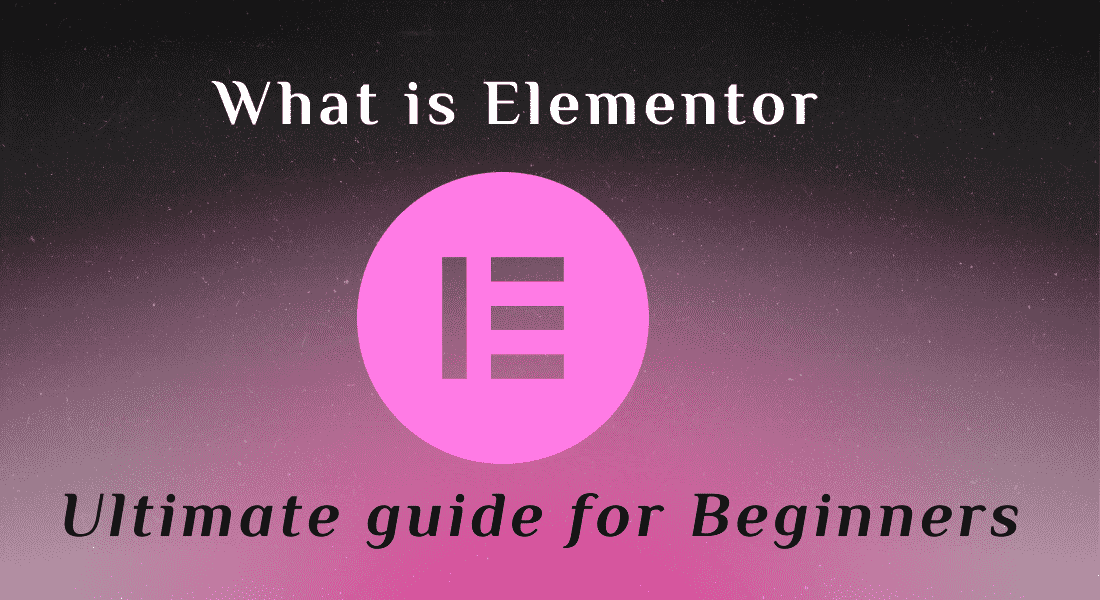In the vast and ever-evolving landscape of website-building tools, Elementor has emerged as a game-changer. This comprehensive guide will delve into what Elementor is, how it works, and why it has become the go-to choice for designers, developers, and website owners alike.
Whether you are a seasoned pro or just starting your journey in web design, this blog will provide you with everything you need to know about Elementor.
Elementor is a powerful drag-and-drop page builder plugin for WordPress that allows users to create stunning websites without any coding knowledge. Launched in 2016, it has quickly gained popularity for its user-friendly interface, extensive customization options, and seamless integration with WordPress.
What Makes Elementor Different
Unlike traditional WordPress editors, Elementor offers a live front-end editing experience, allowing users to see their changes in real time. With its intuitive drag-and-drop interface, users can easily customize every aspect of their website, from layout and design to typography and colors.
Key Features of Elementor
1. Drag-and-Drop Editor: Elementor’s drag-and-drop editor makes it easy to design and customize your website. Simply drag elements like text, images, buttons, and widgets onto your page and place them where you want.
2. Pre-designed Templates: Elementor comes with a library of pre-designed templates that you can use as a starting point for your website. These templates are fully customizable, allowing you to create a unique design that reflects your brand.
3. Responsive Design: With Elementor, you can ensure that your website looks great on any device. Its responsive design features allow you to preview and adjust your site for desktop, tablet, and mobile screens.
4. Theme Builder: Elementor’s theme builder feature allows you to create custom headers, footers, and other theme parts without touching a single line of code. This gives you full control over the design of your website.
5. WooCommerce Integration: For e-commerce websites, Elementor offers seamless integration with WooCommerce. You can create custom product pages, shopping carts, and checkout forms to enhance the shopping experience for your customers.
How to Get Started with Elementor
Getting started with Elementor is easy. Simply install the plugin from the WordPress repository, activate it on your site, and start creating your first page. You can choose to start from scratch or use one of Elementor’s pre-designed templates to kickstart your design process.
Elementor Pro vs. Free Version
Elementor offers both a free version and a pro version with additional features and functionality. While the free version is robust and suitable for basic websites, the pro version unlocks advanced features like theme builder, form builder, motion effects, and more. Depending on your needs, you can choose the version that best suits your requirements.
Elementor Free Version:
The Elementor Free version is, as the name suggests, free to use. It can be downloaded directly from the WordPress plugin repository and offers a good set of features for basic website building.
The free version of Elementor provides access to a limited set of pre-designed templates that can be used to kickstart your website building process. While the templates are well-designed and responsive, the selection is somewhat limited compared to what is available in Elementor Pro.
A selection of widgets and elements that you can use to build your pages. These include basic elements such as headings, text boxes, images, buttons, and more.
Elementor Pro:
On the other hand, Elementor Pro is a premium version that comes with a price tag. The pricing starts at $49 per year for a single site license and goes up to $199 per year for unlimited sites. While this may seem like a significant investment, the additional features and functionalities that come with Elementor Pro may justify the cost for many users.
Elementor Pro includes a vast library of professionally designed templates across various categories such as business, portfolio, e-commerce, and more. These templates are highly customizable and can save you a significant amount of time in designing your website.
Elementor Pro significantly expands on the number of widgets and elements available, offering advanced elements like sliders, forms, price tables, countdown timers, and more. These elements can add a layer of interactivity and functionality to your website that may not be achievable with the free version.
Theme Builder
Elementor Free Version: With the free version of Elementor, you can create custom page layouts using the drag-and-drop interface. However, the theme building capabilities are limited, and you may not have full control over every aspect of your theme.
Elementor Pro: Elementor Pro includes a powerful Theme Builder feature that allows you to design every part of your website, including headers, footers, single post templates, archive pages, and more. This level of customization can help you create a truly unique website that aligns with your brand identity.
Tips and Tricks for Using Elementor
1. Explore the Widgets Library
Elementor comes with a wide range of widgets that you can use to add functionality to your website. Take the time to explore the widgets library and experiment with different elements to enhance your design.
2. Use Keyboard Shortcuts
To speed up your workflow, Elementor offers a range of keyboard shortcuts that allow you to perform actions quickly. Learn these shortcuts to become more efficient in building your website.
3. Save Your Designs as Templates
If you have created a design that you love and want to reuse on other pages, you can save it as a template in Elementor. This feature allows you to easily apply your design across multiple pages without starting from scratch each time.
Conclusion
Elementor has revolutionized the way websites are designed and built on WordPress. Its intuitive interface, extensive features, and seamless integration make it a top choice for professionals and beginners alike. By leveraging the power of Elementor, you can create visually stunning websites that stand out in the digital landscape.
In conclusion, Elementor is not just a page builder; it is a comprehensive tool that empowers users to unleash their creativity and build exceptional websites without limitations. Whether you are a freelancer, agency, or business owner, Elementor provides the flexibility and functionality you need to bring your vision to life. So why wait? Dive into the world of Elementor today and elevate your web design game to new heights!