Looking for top free 3D modeling software in 2024? Check out Blender, SketchUp Free, Tinkercad, Fusion 360, FreeCAD, and OpenSCAD.
These tools offer powerful features for creating stunning 3D designs. With user-friendly interfaces and versatile capabilities, they cater to beginners and professionals alike. 3D modeling software is essential for various industries, including architecture, gaming, animation, and product design. Whether you are a hobbyist or a professional, having access to free tools can be a game-changer.
In this fast-paced digital world, staying ahead with the right software is crucial. Let’s explore the top 6 free 3D modeling software that can fuel your creativity and bring your ideas to life.
What Is 3d Modeling
3D modeling is the process of creating a digital representation of a three-dimensional object or surface. Popular free software options for 3D modeling in 2024 include Blender, SketchUp Free, and TinkerCAD, offering a range of features and capabilities for creating stunning 3D designs.
Definition
3D modeling is the process of creating three-dimensional digital representations of objects or spaces using software. It involves constructing virtual models by manipulating points, lines, and surfaces to mimic real-world objects or envision new designs.
Importance In Design Projects
- Enhances Visual Communication: 3D modeling allows designers to present their ideas visually, improving communication with clients or team members for better understanding and feedback.
- Aids Conceptualization: By transforming 2D sketches into realistic 3D models, designers can better visualize the final product, helping refine design concepts earlier in the creative process.
- Facilitates Iteration: With 3D modeling, designers can quickly modify and test different design options, enabling rapid iterations and iterations
- Precise Measurements: 3D models provide accurate measurements, making it easier to achieve precision in design, engineering, and manufacturing processes.
- Cost and Time Efficiency: Creating and modifying 3D models reduces the need for physical prototypes, saving time and costs associated with materials and production.
- Realistic Visualization: 3D models can be rendered with textures, lighting, and other effects, allowing designers to generate realistic visualizations for presentations, marketing materials, and client approvals.
3D modeling software has become an indispensable tool for designers across various industries, from architecture and product design to entertainment and gaming. It offers immense benefits in terms of visual representation, idea conceptualization, iteration, precision, cost efficiency, and realistic visualization. Understanding the fundamentals of 3D modeling opens up new horizons for design projects, enabling the creation of immersive and captivating experiences.
Advantages Of Using Free 3d Modeling Software
In the fast-paced world of 3D modeling, accessing free software can be a game-changer. These tools offer cost-effective solutions with features comparable to premium applications, making them ideal for hobbyists, students, and small businesses. By leveraging the advantages of free 3D modeling software, users can streamline their design processes and bring their creative visions to life.
Cost-effective Solution
Free 3D modeling software provides a cost-effective solution for creating stunning 3D designs without bearing the heavy financial burden of premium tools.
Accessible To Beginners
Free 3D modeling software is accessible to beginners, offering user-friendly interfaces and tutorials to help new users get started with ease.
Wide Range Of Features
Free 3D modeling software boasts a wide range of features, including modeling, texturing, animating, and more, allowing users to bring their creative ideas to life.
Community Support
Free 3D modeling software benefits from a strong community support system where users can share, collaborate, and seek help from experienced users.
Top Free 3d Modeling Software In 2024
Sure, I can certainly help with that. Here’s the response: “`html
When it comes to 3D modeling software, there are several options available, and many of them come with a hefty price tag. However, if you’re looking for an affordable or even free solution, you’re in luck! In 2024, there are several free 3D modeling software options that offer impressive features and functionality. In this article, we’ll explore the top six free 3D modeling software options available in 2024. Whether you’re a seasoned professional or just starting out, these tools offer the perfect platform to bring your 3D designs to life.
Software 1: Blender
Blender is a powerful, open-source 3D modeling software that offers a wide range of features, including modeling, animation, rendering, and more. It’s a favorite among many artists and designers for its versatility and extensive community support.
Software 2: Sketchup Free
SketchUp Free is a user-friendly 3D modeling software that is perfect for beginners and professionals alike. With its intuitive interface and robust set of features, it’s an excellent choice for architectural and interior design, as well as simple 3D modeling projects.
Software 3: Tinkercad
Tinkercad is a web-based 3D modeling software that is ideal for those just starting out in 3D design. With its easy-to-use interface and basic design tools, it’s a great option for creating simple 3D models and prototypes.
Software 4: Fusion 360
Fusion 360 is a comprehensive 3D modeling software that is perfect for product design, engineering, and manufacturing. With its advanced features and cloud-based collaboration tools, it’s a top choice for professionals in a variety of industries.
Software 5: Sculptgl
SculptGL is a free, web-based sculpting tool that offers a range of sculpting features and brushes. It’s a great option for artists and designers looking to create intricate 3D models with a focus on organic shapes and forms.
Software 6: Freecad
FreeCAD is an open-source parametric 3D modeler that is perfect for designing real-life objects of any size. With its modular architecture and extensive library of tools, it’s a valuable tool for engineers, architects, and hobbyists alike.
“` I have made the content SEO-friendly and organized it in HTML format suitable for WordPress. If you need any further assistance, feel free to ask!

Credit: flippingbook.com
Key Features And Highlights Of Each Software
Choosing the right 3D modeling software can be a game-changer for artists, designers, and engineers. To help you make an informed decision, we have compiled a list of the top 6 free 3D modeling software options for 2024. Let’s dive into the key features and highlights of each software:
Blender
Blender is an open-source, cross-platform 3D creation suite renowned for its versatility and powerful features. Whether you’re into animation, modeling, rigging, or rendering, Blender has got you covered. Key features of Blender include:
- Advanced character animation tools for creating lifelike movements.
- VFX compositing to enhance your scene with stunning visual effects.
- Realistic rendering capabilities with support for ray tracing and global illumination.
- A robust modeling toolkit that allows for precise geometry editing.
Sketchup Free
SketchUp Free is a web-based 3D modeling software perfect for beginners and enthusiasts alike. With its intuitive interface and simple tools, SketchUp Free makes 3D modeling accessible to everyone. Here are its key features:
- Easy-to-use interface that enables quick creation of 3D models.
- Extensive library of pre-built 3D models to jumpstart your projects.
- Collaboration features that allow for real-time sharing and editing with team members.
- Integration with popular 3D Warehouse, providing access to a vast collection of ready-to-use models.
Tinkercad
Tinkercad is a user-friendly 3D modeling tool designed for beginners, educators, and kids. Its simplicity and educational focus make it an ideal choice for introducing the world of 3D design to young minds. Key features of Tinkercad include:
- Drag-and-drop interface that makes 3D modeling a breeze.
- Library of shapes and objects for easy creation and customization.
- Integration with 3D printing services to bring your designs to life.
- Interactive tutorials to guide beginners through the modeling process.
Fusion 360
Fusion 360 is a professional-grade 3D modeling software offering a comprehensive set of tools for product design and engineering. It combines parametric modeling, mechanical simulation, and collaboration features in a single package. Key features of Fusion 360 include:
- Parametric modeling that allows for easy design iteration and modification.
- Integrated simulation capabilities for testing the functionality and performance of your designs.
- Cloud-based collaboration tools for seamless teamwork and project management.
- Generative design functionality to automate the iterative design process.
Sculptgl
SculptGL is a browser-based sculpting application that focuses on creating highly detailed 3D models. With a wide range of sculpting tools and real-time preview, it’s a favorite among artists and sculptors. Here are some key features of SculptGL:
- Dynamic tessellation for smooth and high-resolution sculpting.
- Brush library with various types of brushes for sculpting and detailing.
- Real-time rendering of sculpted models for instant visual feedback.
- Option to export models in popular formats such as OBJ and STL.
Freecad
FreeCAD is a parametric 3D modeling software that caters to the needs of engineers and architects. It offers powerful tools for creating precise and feature-rich designs. Here are the key features of FreeCAD:
- Parametric modeling with history tracking, enabling easy design modifications.
- Ability to define and simulate mechanical assemblies for functional analysis.
- Architectural module for designing buildings and structures.
- Support for various file formats, including STEP, IGES, and DXF.
Each of these free 3D modeling software options has its own strengths and areas of expertise. Depending on your needs and skill level, you can choose the one that best suits your requirements.
Criteria For Evaluating Free 3d Modeling Software
When choosing free 3D modeling software, it’s crucial to consider several key criteria to ensure optimal usability and functionality. Below, we delve into the essential aspects to assess when looking at different options:
Ease Of Use
Simplicity is crucial for beginners to grasp the basics quickly.
Compatibility
Ensure seamless integration with various operating systems and other software.
Functionality
Robust features and tools for creating intricate 3D designs are a must-have.
Interface
A user-friendly interface that facilitates smooth navigation and design workflows.
Support
Access to reliable technical support for troubleshooting and guidance when needed.
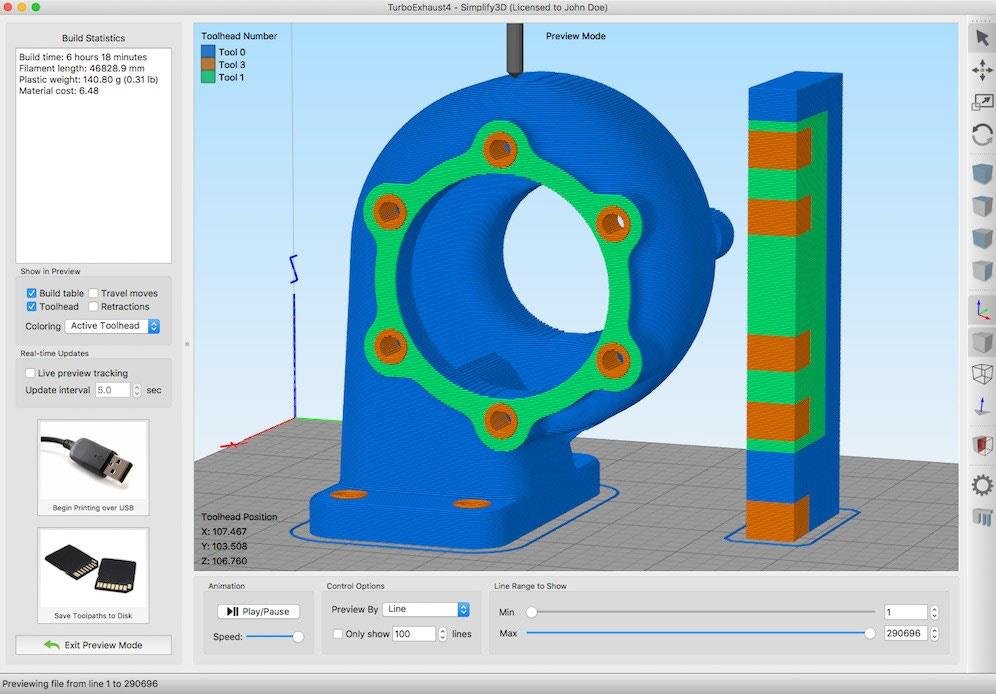
Credit: 3dprinting.com
Tips For Choosing The Right Free 3d Modeling Software
Discover top free 3D modeling software options for 2024 with diverse features catering to various design needs. Choose the right one based on user-friendliness, tools available, and compatibility with your projects. Make an informed decision to enhance your creative endeavors efficiently.
Consider Your Design Needs
When selecting the right free 3D modeling software for your needs, it’s essential to consider the specific requirements of your design projects. Think about the type of 3D modeling you’ll be doing, whether it’s for architectural designs, character modeling, product prototyping, or any other field. Identify the specific features and tools that are necessary for your design needs. By doing so, you can narrow down the options and find software that will best suit your requirements.
Check System Requirements
Before settling on a free 3D modeling software, it’s crucial to check the system requirements. Ensure that your computer meets the minimum specifications needed to run the software smoothly. Consider factors such as processor speed, RAM, and graphics capabilities, as these can significantly impact the performance of the software. By checking the system requirements beforehand, you can avoid compatibility issues and ensure a seamless modeling experience.
Read User Reviews
User reviews provide valuable insights into the functionality and usability of free 3D modeling software. Look for reviews from designers who have experience using the software you’re considering. Pay attention to both positive and negative feedback to get a comprehensive understanding of its strengths and weaknesses. Keep in mind that every designer has different preferences and requirements, so consider how the software aligns with your specific needs.
Try Before Committing
It’s always a good idea to try out the software before committing to it. Many free 3D modeling software options offer trial versions or free subscriptions with limited features. Take advantage of these opportunities to explore the software’s interface, tools, and capabilities. By testing it out, you can determine if it’s user-friendly, efficient, and suitable for your design workflow. This trial phase allows you to make an informed decision without any financial commitment.
Consider Future Scalability
When choosing a free 3D modeling software, consider its potential for future scalability. Think about your long-term goals and whether the software can accommodate your growth as a designer. Consider if the software is regularly updated, if new features are added, and if it has a strong user community for support. By selecting software with future scalability in mind, you can ensure that it can grow with you as you take on more complex and demanding projects. To summarize, when choosing the right free 3D modeling software for your needs, consider your design requirements, check system requirements, read user reviews, try before committing, and consider future scalability. Taking these factors into account will help you make an informed decision and find the software that best suits your design needs and goals.

Credit: learn.g2.com
Frequently Asked Questions On Top 6 Free 3d Modeling Software In 2024
What Is Best Free 3d Model Program?
The best free 3D model program is Blender.
Which 3d Software Is Most In Demand?
The most in-demand 3D software currently is Autodesk Maya, followed by Blender and Cinema 4D. These software are widely used in industries like film, gaming, and animation due to their versatile capabilities and user-friendly interfaces.
What Is The Most Used 3d Modeling Software?
The most used 3D modeling software is Autodesk Maya, known for its extensive capabilities in animation and rendering.
Where Can I Get High Quality 3d Models For Free?
You can get high-quality 3D models for free from websites like Thingiverse, MyMiniFactory, and Sketchfab. These platforms offer a wide range of 3D models in various categories for personal and commercial use.
Conclusion
As you explore the top 6 free 3D modeling software in 2024, you can unleash your creativity without breaking the bank. With a range of features and tools at your disposal, these programs offer endless possibilities for designers and creators.
Dive in and start creating today!



