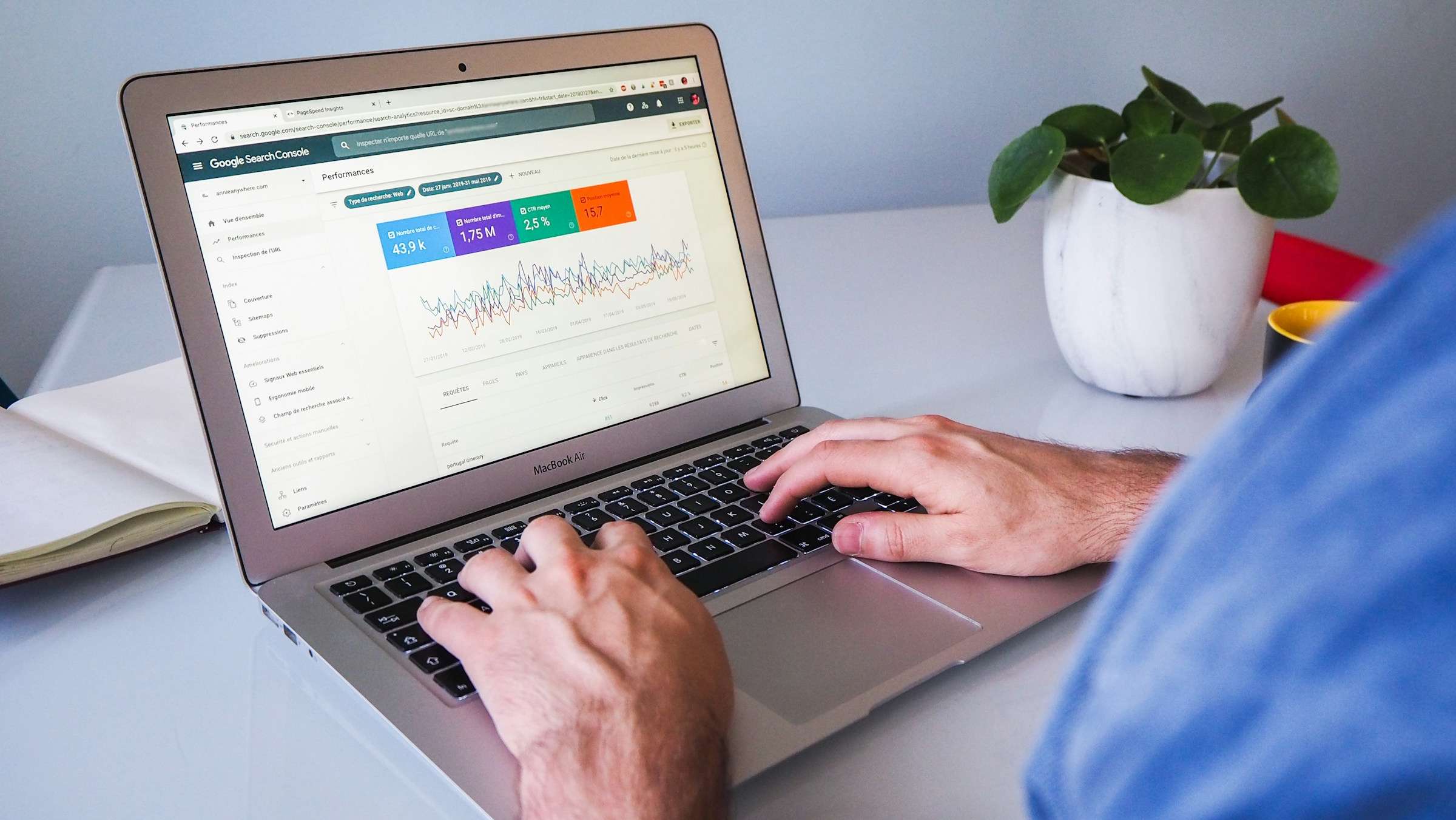Optimize your WordPress site in 2024 with our ultimate SEO guide for maximum results. Enhance your website’s visibility and ranking through strategic optimization techniques.
As the digital landscape continues to evolve, staying ahead with SEO practices is crucial for online success. By following the steps outlined in this guide, you can ensure that your WordPress site is fully optimized to attract organic traffic, improve user experience, and boost your search engine rankings.
With the right SEO strategy, you can achieve higher visibility, drive more traffic, and ultimately grow your online presence in 2024 and beyond.
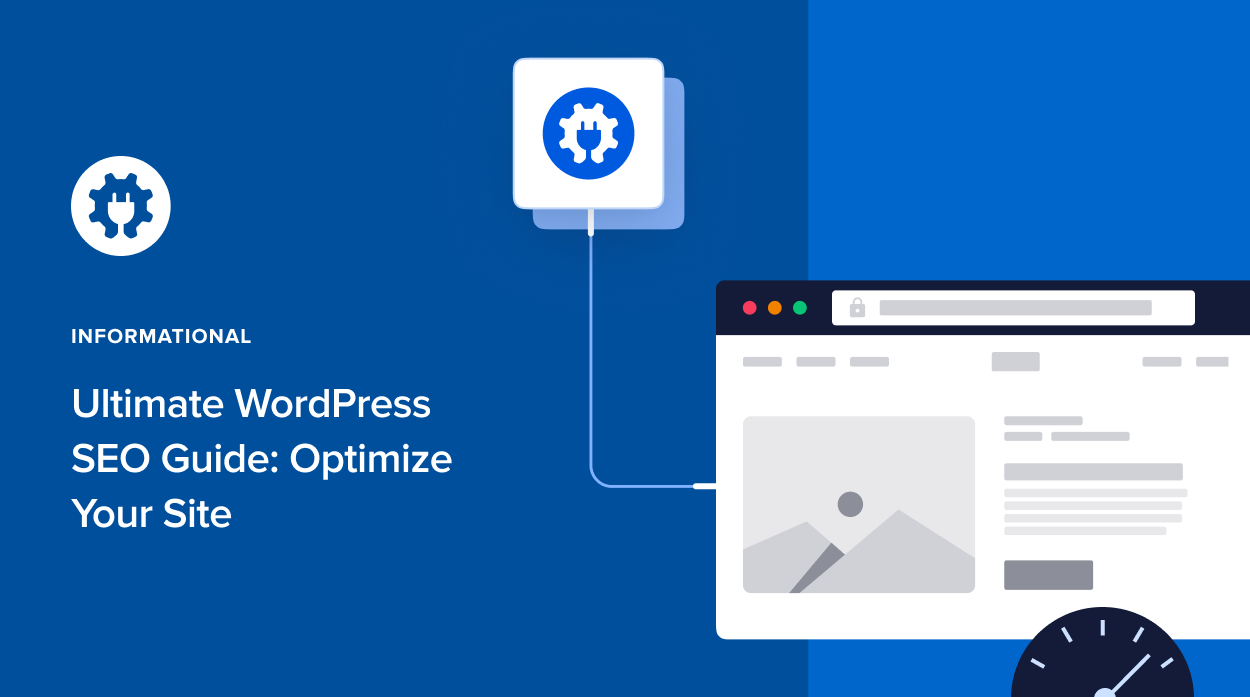
Why WordPress Seo Is Important
WordPress is undoubtedly one of the most popular content management systems (CMS) in the world. It powers over 40% of all websites on the internet, making it a force to be reckoned with in terms of online presence. If you want your WordPress site to stand out in the online jungle, SEO optimization is crucial.
Increase Visibility
When your WordPress site is properly optimized for search engines, it becomes more visible to potential visitors. Search engine optimization (SEO) techniques help your site climb the ranks of search engine results pages (SERPs). By ranking higher, your site gains better visibility, ensuring it is more likely to be seen by target audiences. Increased visibility leads to greater brand exposure and a higher chance of attracting organic traffic.
Drive Organic Traffic
Organic traffic, or visitors who find your site through search engine results rather than paid advertising, is highly valuable. Implementing SEO strategies helps your WordPress site attract more organic traffic. With targeted keywords, optimized meta descriptions, and well-structured content, your site becomes more relevant to search queries. As a result, search engines are more likely to display your site on relevant SERPs, driving organic traffic straight to your virtual doorstep.
Improve User Experience
While increasing visibility and driving traffic are vital, delivering a positive user experience is equally important. When visitors land on your WordPress site, they expect quick loading times, easy navigation, and engaging content. Effective SEO practices ensure your site is optimized for speed, enhances user experience, and reduces bounce rates. By providing a seamless experience, you not only encourage visitors to stay longer on your site but also increase the likelihood of conversions and returning visitors.
In conclusion, implementing WordPress SEO measures is essential to increase your site’s visibility, drive organic traffic, and enhance user experience. By focusing on these three key aspects, you can make your WordPress site a magnet for search engines and online users alike.

Understanding The Basics Of WordPress Seo
Keywords And Research
Keywords are crucial for SEO success. Conduct research to identify relevant terms. Use tools like Google Keyword Planner.
On-page Optimization
- Optimize meta tags like title and description.
- Ensure quality content with focus keywords.
- Improve user experience through clear navigation.
Technical Seo
- Check site speed and mobile responsiveness.
- Optimize URL structure for search engines.
- Implement SSL certificate for secure browsing.
Off-page Optimization
| Off-Page Strategies | Description |
|---|---|
| Link Building | Get high-quality backlinks from reputable sites. |
| Social Media | Promote content on platforms to increase visibility. |
| Guest Blogging | Collaborate with influencers for wider reach. |
Choosing The Right WordPress Seo Plugin
Choosing the right WordPress SEO plugin can significantly impact the success of your website’s search engine optimization efforts. With the vast array of plugins available, it’s essential to understand the key features to look for, the popular SEO plugins in the market, and the best practices for plugin installation and setup.
Popular Seo Plugins
When it comes to WordPress SEO, several plugins have gained significant popularity among website owners and developers.
- Yoast SEO
- All in One SEO Pack
- The SEO Framework
Key Features To Look For
When selecting a WordPress SEO plugin, it’s crucial to consider the following key features:
| Feature | Description |
|---|---|
| On-Page Analysis | The plugin should provide real-time feedback on optimizing individual pages and posts. |
| XML Sitemap Functionality | It should offer XML sitemap generation to ensure better indexing by search engines. |
| Meta Tags Management | The ability to customize meta titles, descriptions, and keywords for each page is crucial. |
Plugin Installation And Setup
After selecting the appropriate SEO plugin for your WordPress site, follow these steps for seamless installation and setup:
- Download the plugin from the WordPress Plugin Repository or a trusted source.
- Log in to your WordPress dashboard and navigate to the ‘Plugins’ section.
- Click on ‘Add New,’ then ‘Upload Plugin’ and select the plugin’s .zip file to install it.
- Once installed, activate the plugin and proceed to the setup wizard or configuration settings.

Creating Seo-friendly Content
Creating SEO-friendly content is crucial for ranking your WordPress site higher in search engine results. By optimizing your content with the right elements, you can improve its visibility and drive more organic traffic to your website.
Optimizing Page Titles and Meta DescriptionsOptimizing Page Titles And Meta Descriptions
Page titles and meta descriptions play a vital role in attracting users to your website. Ensure that these elements accurately reflect the content of the page and include relevant keywords to entice clicks from search engine results pages.
Writing High-Quality and Relevant ContentWriting High-quality And Relevant Content
To create high-quality and relevant content, focus on addressing the needs and interests of your target audience. Maintain a conversational yet informative tone while incorporating valuable information that addresses their queries.
Using Keywords EffectivelyUsing Keywords Effectively
When using keywords, aim for a natural integration within your content. Avoid keyword stuffing and instead incorporate relevant keywords strategically throughout the content, including in headings, subheadings, and body text.
Structuring Your Content for SEOStructuring Your Content For Seo
Structuring your content in a way that is easy to navigate for both users and search engines is essential. Utilize proper headings, subheadings, and formatting to organize your content, making it more accessible and user-friendly.
Optimizing Your WordPress Site’s Performance
If you want your WordPress site to rank higher on search engines and provide a seamless user experience, optimizing its performance is crucial. By focusing on improving site speed, mobile optimization, and fixing broken links and redirects, you can enhance your site’s performance, leading to better visibility and user satisfaction.
Improving Site Speed
Site speed plays a critical role in user experience and SEO. A slow-loading website can lead to high bounce rates and poor search engine rankings. To improve site speed, consider optimizing images, leveraging caching solutions, and minifying CSS and JavaScript files.
Mobile Optimization
In today’s mobile-driven age, mobile optimization is non-negotiable. Ensure your WordPress site is responsive, providing a seamless experience across various devices. Utilize Google’s Mobile-Friendly Test tool to identify any issues and make necessary adjustments.
Fixing Broken Links And Redirects
Broken links can harm your site’s credibility and SEO performance. Regularly audit and fix broken links using tools like Google Search Console. Additionally, implement 301 redirects for any outdated URLs to maintain link equity.
Utilizing WordPress Seo Tools And Resources
Utilizing WordPress SEO tools and resources is crucial for optimizing your site and improving its visibility in search engine rankings. These tools help you streamline your SEO efforts and ensure that your website is optimized to its fullest potential. In this section, we will discuss some essential plugins and resources that can enhance your site’s SEO performance.
Google Search Console
Google Search Console is a free tool provided by Google that helps website owners monitor and optimize their site’s presence in Google search results. It provides valuable insights into how your website is performing in terms of organic search, and it allows you to manage various aspects of your site’s appearance on Google. With Google Search Console, you can:
- Submit your sitemap to Google for better indexing of your pages.
- Monitor your site’s organic search traffic and identify potential issues.
- View crawl errors and fix them to improve your site’s visibility.
- Request Google to reindex your updated or new content.
Yoast Seo
Yoast SEO is a popular WordPress plugin that helps you optimize your website for better search engine visibility. It offers a variety of features that make on-page SEO optimization easier and more efficient. Some key features of Yoast SEO include:
- Real-time content analysis to ensure your posts are SEO-friendly.
- XML sitemap generation for better search engine crawling.
- Integration with social media platforms to optimize social sharing.
- Focus keyword optimization to help you target specific keywords.
Seo Friendly Images
Images play a crucial role in enhancing user experience and engagement on your website. However, they can also impact your site’s SEO if not properly optimized. The SEO Friendly Images plugin helps you optimize your images by automatically adding alt tags and title attributes to them. These optimized attributes make it easier for search engines to understand and index your images, boosting your site’s visibility in image search results.
Xml Sitemaps
An XML sitemap is a file that lists all the important pages of your website and provides search engines with valuable information about your site’s structure. Having an XML sitemap helps search engines crawl and index your site more efficiently. With plugins like Yoast SEO or Google XML Sitemaps, you can easily generate and submit your XML sitemap to search engines, ensuring that all your important pages are included in their indexes.
Staying Up-to-date With WordPress Seo Trends
Keeping abreast of the latest SEO trends is crucial to ensuring your WordPress site remains competitive and visible. To succeed in optimizing your site effectively in 2024, it’s essential to stay informed about the most recent developments in SEO practices.
Google Algorithm Updates
Google Algorithm Updates can significantly impact your site’s search engine rankings. Staying informed about these updates is key to adjusting your SEO strategy accordingly.
Voice Search Optimization
Voice Search Optimization is gaining prominence with the rise of virtual assistants. Optimizing your content for voice search queries can enhance your site’s visibility and reach a wider audience.
Mobile-first Indexing
With the increasing use of mobile devices, prioritizing Mobile-First Indexing ensures that your site is optimized for mobile users. This is crucial for improved user experience and search engine rankings.
Social Media And WordPress Seo
Integrating Social Media with your WordPress SEO strategy can amplify your reach and drive more traffic to your site. Engaging with your audience on social platforms can also enhance your site’s SEO performance.
Measuring And Monitoring Your WordPress Seo Success
Monitoring the performance of your WordPress SEO efforts is crucial for optimizing your site in 2024. By continuously measuring and analyzing key metrics, you can make data-driven decisions to improve your search engine rankings.
Google Analytics
Use Google Analytics to track key metrics like website traffic, bounce rate, and user engagement. Analyze this data to identify trends and areas for improvement in your SEO strategy.
Tracking Keyword Rankings
Regularly monitor your keyword rankings to gauge the effectiveness of your SEO efforts. Focus on high-converting keywords that drive traffic to your site and make adjustments as needed.
Monitoring Website Traffic And Conversions
Track website traffic and conversion rates to measure the impact of your SEO optimizations. Analyze user behavior to enhance the user experience and drive more conversions.
Frequently Asked Questions Of Ultimate WordPress Seo Guide: Optimize Your Site In 2024
How Do I Optimize A WordPress Site For Seo?
Optimizing a WordPress site for SEO involves using relevant keywords, creating quality content, optimizing meta tags, improving site speed, and building quality backlinks.
Is WordPress Still The Best For Seo?
Yes, WordPress is still the best CMS for SEO. It offers user-friendly SEO plugins, customizable permalinks, responsive design, and fast load times. With its large user base and frequent updates, WordPress remains a reliable choice for optimizing your website’s search engine visibility.
What Is The Best Seo WordPress Plugin?
The Yoast SEO plugin is widely considered the best SEO plugin for WordPress due to its comprehensive features and user-friendly interface. It helps optimize content, improve search engine rankings, and includes tools for XML sitemaps, meta tags, and readability analysis.
How Long Does It Take To Optimize A Website For Seo?
It varies depending on the website’s size, content, and competition. Typically, SEO optimization can take 3-6 months to start seeing results. Regular maintenance and updates are ongoing for sustained SEO success.
Conclusion
To sum up, implementing these WordPress SEO strategies in 2024 will boost your site’s visibility and rankings. Stay updated on the latest trends and algorithms to stay ahead in the game. Focus on creating high-quality content and optimizing your site for user experience to drive organic traffic.
Start optimizing today!